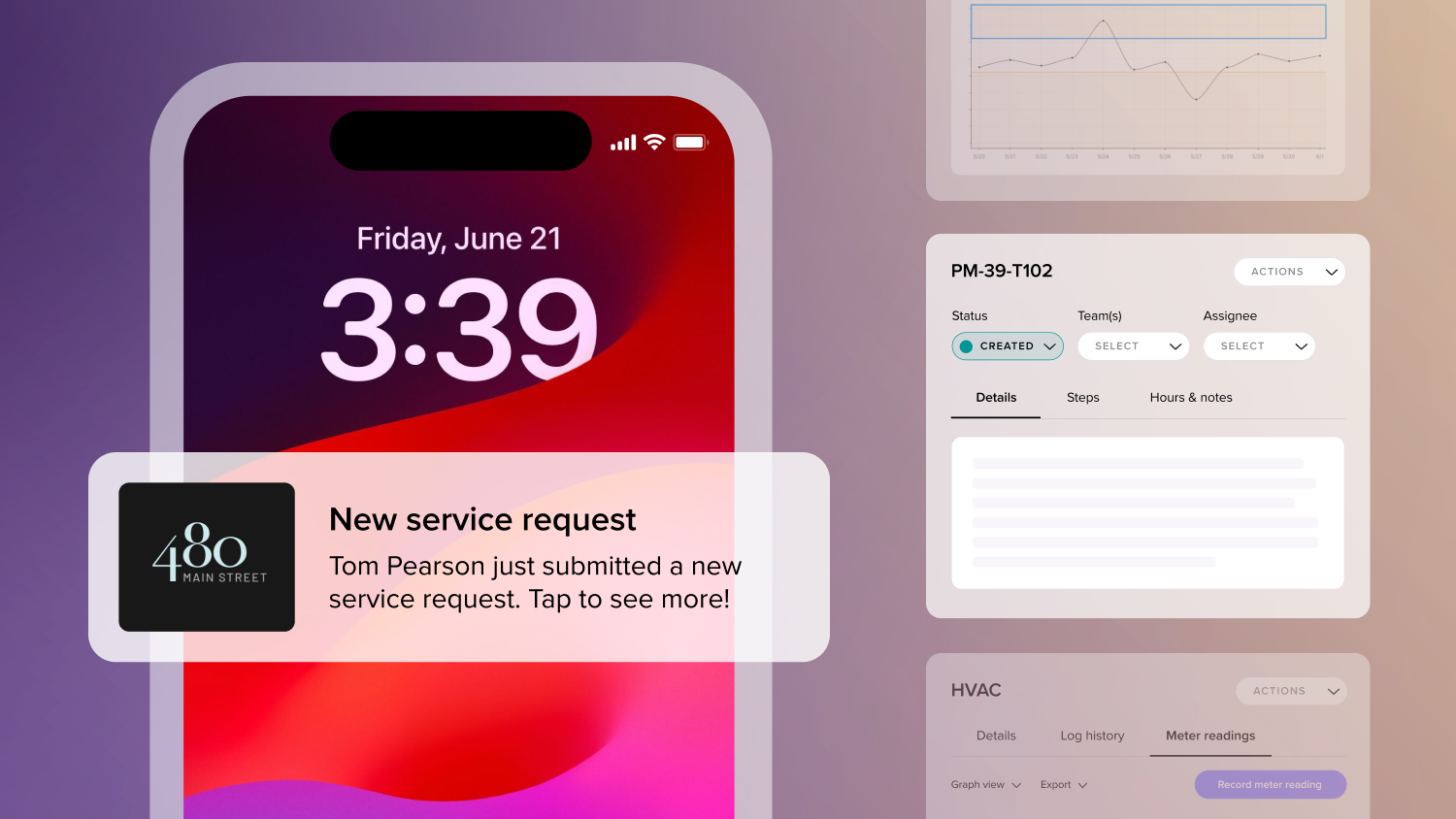Proptech consolidation continues to be one of the most common themes we hear from office owners and operators. Specifically, property management operations are a key focus for several reasons. First, the solutions that the industry has relied on in the past have grown static and take a one-size-fits all approach. Plus, 40% of tenant executives say recurring maintenance issues and a lack of communication are the top causes of frustration with building owners. When a tool for work orders and maintenance is table stakes to operate a building, it’s clear that yesterday’s tools are not meeting today’s tenants' needs and expectations.
That’s why VTS has done extensive research and invested significantly in our operations solutions. From work orders and preventive maintenance to invoices and communications, your teams view and manage building operations all in one simple, powerful app with VTS Activate. But there’s one feature that truly sets Activate apart – configurability.
What does configurability mean and why is it important? Activate is as simple or powerful as you need it to be, so your tech adapts to your building, and your building doesn’t adapt to fit your tech. We know your building, teams, and processes are unique – by choosing tech that adapts to your needs, you’ll overcome challenges and use cases that a one-size-fits-all solution just can’t handle.
Let’s dive into some practical examples to bring the power of configurability to life.
Permissions – Go for the Goldilocks Effect
Activate gives you the control to create functionality-based permissions that are right for your building and teams. You decide which teams have permission to view, create, edit, or delete practically anything in your app.
While permissions might seem like a minor element, the impact of configuration is enormous. Here are a few examples that our customers use to simplify their operations processes and workflows.
- Limit access to submit work orders to property managers and facilities teams, or choose to open submissions to all tenant admins or users.
- Make sure only managers or supervisors can edit which team or individual is assigned to a service request or maintenance task.
- Set which teams can modify billing and invoicing details, including your products and services, exemptions, charge codes, and create or void a charge.
- Curate an experience for vendors that doesn’t expose unnecessary functionality or sensitive information.
The possibilities are endless to make sure the right teams have the right tools.
Smarter Work Order Requests
Nothing slows your property teams down like having to go back and forth with a tenant to get the details they need to complete a service request. With Activate, you can get ahead by making sure you collect the information you need the first time.
- Configure issue locations and categories so your teams can pinpoint exactly what needs servicing and where.
- Create custom questions to collect the details teams need. Responses can be collected with open text fields, checkbox options, or a dropdown.
- Allow files or photos to be attached when a request is submitted so your teams can see an issue and be better prepared.
Scheduled Maintenance is Just Right
Your equipment is unique, and so is how you need to maintain it. Maintenance tasks are highly configurable so you can set one-off or recurring maintenance to occur when you need it. Use Activate to easily assign tasks, include maintenance instructions, schedule and record meter readings, and so much more.
- Make sure your equipment is properly maintained by setting recurring tasks at the right intervals for the right teams.
- Need certain maintenance tasks to get handled promptly? Set time-based escalations for any outstanding tasks and alert teams to take action.
- Record ad hoc meter readings and view trends to efficiently monitor equipment.
- Address both preventive maintenance and inspections with one flexible scheduler.
Guided, Interactive Tasks
Staff turnover is unavoidable, but getting teams up and running faster and increasing task completion is within your control with Activate. Configure Activate to be your team’s source of truth by configuring all the details they need and putting them at their fingertips.
- Teams are empowered and efficient, and tasks are completed with interactive step-by-step instructions to guide staff through maintenance.
- Link helpful attachments, photos, and needed details from your team’s experts.
- Configure meter reading tasks, escalation rules and notifications, and link to user manuals to streamline maintenance.
- Enable teams to complete task steps on the go in the mobile app.
Automatic, Action-Based Workflows
Simplify communications to and from your tenants with alerts, notifications, and messages that are triggered when your people take an action or complete tasks. This is an incredibly powerful tool in Activate, it’s called Workflows. Here are just a few examples:
- When a new task is assigned to a team member, trigger a push notification to alert them.
- Depending on a tenant’s selection from a dropdown list, trigger an alert to a specific team.
- When your maintenance team changes the status of a service request, trigger a notification to the tenant who submitted it so they’re kept up to date.
- Customize push notifications and texts and configure emails with a more personal message, QR codes, date and time details, and more.
Ensure your message reaches your teams and tenants wherever they are. Choose from email, push notification, or SMS alerts, or create a multi-channel strategy to ensure your message is read.
Flexible Billing and Invoicing
Configurability is key to making sure you’re charging the right amount for service requests. Here are a few unique ways Activate can be configured to tailor billing and invoicing to meet your needs.
- Configure your product and service catalog for all the items you’ll need to bill a tenant for. From a light bulb to a service, all the details are in one place, including the category, rate, markup, tax, and more.
- Create and apply pricing exceptions for tenants based on your lease agreements for the items in your product and service catalog so your teams have peace of mind about charging the right amount.
Configured For Your Building, Scaled Across Your Portfolio
While configuring workflows, communications, and experiences are essential at the building level, Activate goes beyond that. You don’t need to choose between configuring to meet a specific building’s needs or maintaining consistency across your portfolio – Activate accommodates both. Each building’s needs can be met and operationalized, but owner and managers get one central place to view insights across their portfolio, send communications, and create experiences across buildings.
------------
Want to see the power of VTS Activates operations configurability for yourself? Learn more or get a demo.